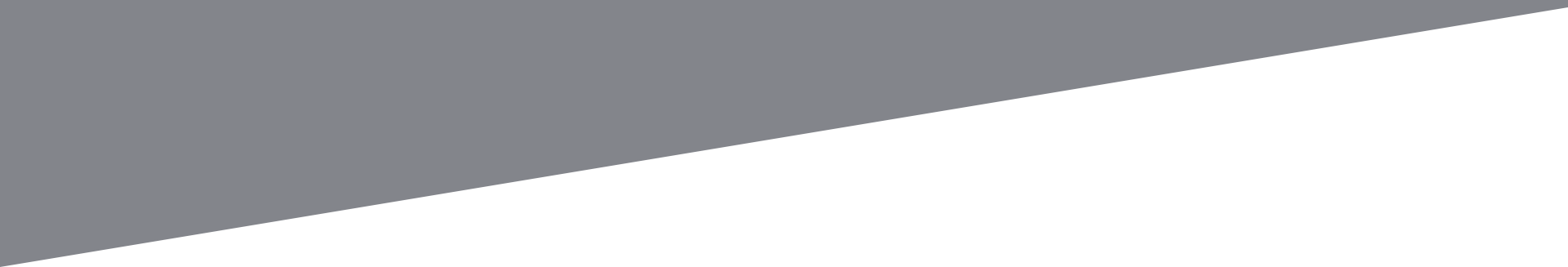Cyber Security Service Provider
Ashburn Consulting offers a wide range of IT, network and cybersecurity services to a diverse set of clients. We can help you to protect your data from unauthorized access, guard against malware and spyware attacks, and respond to cyber incidents quickly and effectively.
Where we can help you
Cybersecurity
Amazon Web Services (AWS)
Read MoreCloud Security
Read MoreCloud Engineering
Read MoreNetwork Engineering
Data Center and Cloud Solutions

Our Network, Cybersecurity solutions are provided by
a highly regarded elite team of engineers.
Elite
Specialties
Ransomware
Prevention
Zero Trust
Seamless
Disaster Recovery
Some Examples of
What Ashburn Consulting has done for our clients:
- Architected, engineered and deployed automated Identity and Privileged Access Management system supporting user and application credentials for cloud and on-premise enterprise applications and infrastructure systems.
- Migrated entire WAN core network infrastructure out of datacenter and modernized using private cloud technologies, reducing carbon footprint by 50% and virtualizing over 60% of network services.
- Designed and implemented carrier-grade DWDM, MPLS, SD-WAN and Enterprise Data Center Hybrid Cloud network.
- Architected, implemented, and secured Internet Perimeter and Internal networks, WiFi infrastructure, Video Collaboration technologies and Next Generation 911 solutions.

AVANTAGE STORY
Mission and Vision
- 01
Our Mission
To deliver to government and business clients the highest caliber of network-related IT consulting. We believe this is only possible by deploying a select team of seasoned specialists who are passionate about their craft and innovative in their use of technology.
- 02
Our Vision
We strive to be long-term partners in success by treating our clients preferentially, deferentially, and with integrity, and by not just meeting but exceeding their expectations.